Apply For E-Pan Card Free
How To Get Online E-Pan Card Free Using Aadhaar in 5min. ?
1. Visit the eFiling Portal
Visit the official website of E-filing of the Income-tax department by given link 👉www.incometax.gov.in & Click on Instant E-Pan or Click direct link 👉 instant-e-pan
2. New E-Pan
Now Click On Get New E-Pan Or Click Here 👉Get New E-Pan
3. Enter Aadhaar Number
Enter your 12 digit Aadhaar number for PAN allotment And Fill The checkbox & Click To Continue
4. OTP Validation
Read All Condiation Or Confirom OTP Validation.
5. Aadhaar e-KYC
On the Validate Aadhaar Details page, select the I Accept that checkbox and click Continue.
6. Successful Submission
On successful submission, a success message is displayed along with an
Acknowledgement Number. Please keep a note of the Acknowledgement ID for
future reference. You will also receive a confirmation message on your
mobile number linked with Aadhaar.
7. Download PAN
- Go Back On Portal And Click Check Status / Download PAN Or Click Direct Link 👉Download PAN
- Enter Your 12 Digit Aadhaar Number & Click Continue
- Complate OTP Validation

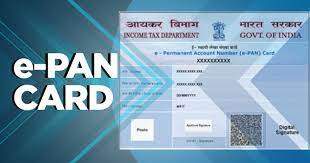










0 Comments