INSTALL KALI LINUX ON YOUR ANDROID DEVICE
(1) REQUIRED APPS
You need apps then click blue words and install it.
(2) INSTALLATIONS STEPS
- First install all the required app from play store
- Now open Termux App and run the following commands one by one
- apt update -y
- apt upgrade -y
- termux-setup-storage
- pkg install wget
- wget -O install-nethunter-termux https://offs.ec/2MceZWr
- chmod +x install-nethunter-termux
- ./install-nethunter-termux
- After running all these commands, a window will appear with big KALI written on it.
- You now need to set password, for that type kex passwd and press enter.
- It will ask you type password of minimum 6 characters, type your password and press enter.
- NOW you need to RUN this command to start kex server kex
- Minimize Termux and open Kex Client app ( Which you've downloaded initially) and fill it as shown in image below.
- Enter the password you created in initial steps and click on CONNECT icon.
- Now you just need to install your favorite pentesting tools and you are good to go.


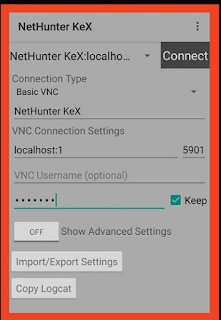

0 Comments